How to install flatcar on vps ?
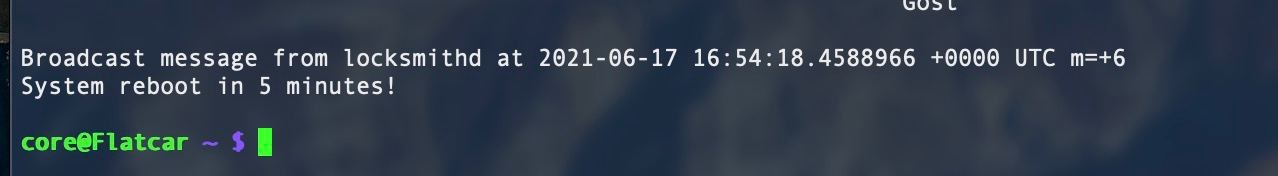
some lowend vps has poor control panel and small memory...here some advices.
1, Mount livecd system like Gparted or SystemrescueCD from control panel and boot from CDROM.
to enable SSH:
for gparted, default setting is disconnected to internet.
sudo ifconfig eth0 up ,dhclient eth0.
rm /etc/hosts.deny
for systemrescue, just set a new password.
sudo passwd
2, for those vps not provided cdrom booting
we recommend to use https://netboot.xyz
for debian, apt install ipxe.
and set the grub.cfg timeout to 60
after rebooting, pressC , and choose IPXE boot menu.
type Control B
type dhcp to connect internet.
type chain --autofree http://boot.netboot.xyz
then choose Gparted or SystemrescueCD
3, boot from grub
wget https://boot.netboot.xyz/ipxe/netboot.xyz.lkrn -O /boot/netboot.xyz.lkrn
nano /etc/grub.d/40_custom
copy following:
menuentry "netboot.xyz.lkrn" {
linux16 (hd0,msdos1)/netboot.xyz.lkrn # /boot is (hd0,msdos1) drive
}
grub2-mkconfig -o /boot/grub2/grub.cfg
grub-mkconfig -o /boot/grub/grub.cfg
reboot
then press C to boot from netboot.xyz.lkrn.
and choose Gparted or SystemrescueCD
Install flatcar:
now we can isntall flatcar by official script
wget https://raw.githubusercontent.com/flatcar-linux/init/flatcar-master/bin/flatcar-install
chmod +x flatcar-install
./flatcar-install -d /dev/vda -C stable -i ./ignition.json
./flatcar-install -d /dev/sda -C stable -i ./ignition.json
by the way, the netboot supports directly install flatcar if your memory is more than 2G.
Enjoy!